The Transformer stage has the built-in looping functionality where you can use Stage Variables and Loop Conditions to construct looping logics. In this post, we will present 3 different examples.
- Ranking
- Aggregation
- Vertical Pivot
Before going into the examples, here are the useful variables for loop construction.
- @ITERATION – System Variable to set the while loop condition. It starts from 1 and increments by one as the loop progresses. Once while loop breaks, it gets back to 1.
- SaveInputRecord() – Utility function to save the current input row in the cache and return the count of records currently in the cache. Each input row in a group is saved until while loop breaks.
- GetSavedInputRecords() – Output SaveInputRecord() value every time it loops. The output value can become ranking.
- LastRowInGroup() – According to the grouping, True indicates the last row in the group.
Example 1: Ranking
In this example, we will add the rank columns that indicate the descending order of the transaction date per customer.
Input
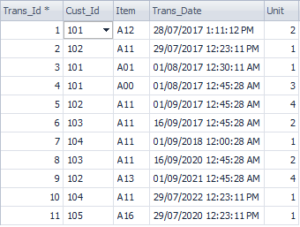
Output
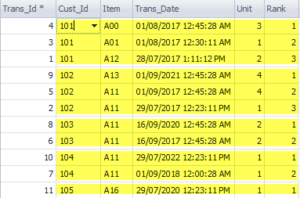
Steps
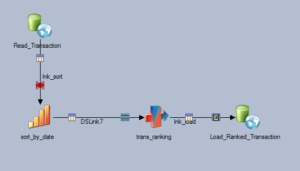
(1) Before the transformer stage, we need to sort the input data by Cust_Id in ascending order and Trans_Date in descending order.
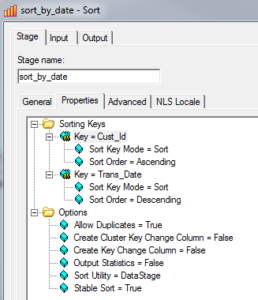
(2) Set Hash as the inputs partition in the Sort Stage. Set Cust_Id as the hash key.
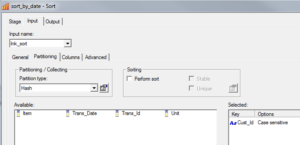
(3) Set the inputs partition in the Transformer stage to ‘same’. Make sure the perform sort is unticked.

(4) Set Stage Variables as below
svInput = SaveInputRecord()
svLastrowingroup = LastRowInGroup(Cust_Id)
svBreakloop = If svLastrowingroup then svInput Else 0
(5) Set Loop Condition as Loop While: @ITERATION <= svBreakloop
(6) Set Loop Variable as LoopVar = GetSavedInputRecord(). This LoopVar will become the Rank column.
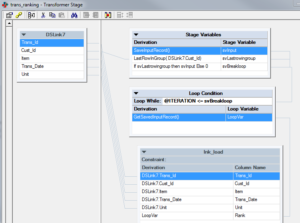
Example 2: Aggregation
We will use the same data in Example 1 and create a column that has the total purchased unit count per customer.
Input
Same as Example 1
Output
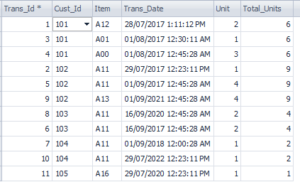
Steps
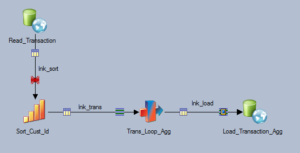
(1) As in the example 1, we need to sort the input data by Cust_Id and set hash partition.
(2) Set Stage Variable as below. The order of the variables have to be kept. The key idea here is Stage Variables are executed from top to bottom. At the last row in the group, svSumUnits gets reset after the total unit is calucated as svTotalUnits.
- svInput = SaveInputRecord()
- svLastRowInGroup = LastRowInGroup(lnk_trans.Cust_Id)
- svTotalUnits = if svLastRowInGroup then svSumUnits + lnk_trans.Units Else 0
- svSumUnits = if svLastRowInGroup then 0 Else svSumUnits + lnk_trans.Units
- svBreakLoop = if svLastRowInGroup then svInput Else 0
(3) Set the while loop condition as Loop While: @ITERATION <= svBreakLoop. You need to set LoopVar= GetSavedInputRecord(). Using SaveInputRecord() without GetSavedInputRecord() results in a compilation error.
(4) The stage variable svTotalUnits becomes the total units.
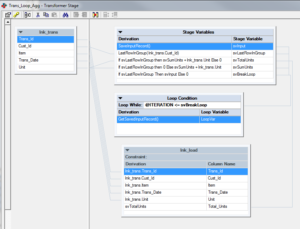
Example 3: Vertical Pivot
In the final example, we use the while loop in the transformer stage to perform vertical pivoting operation. Input records show employers and 3 columns that list their skill set. We will vertically transpose this table to list employers’ skillset in a single column as in the output.
Input
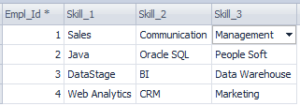
Output
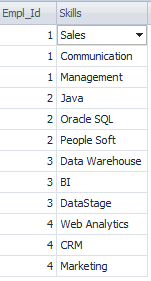
Steps
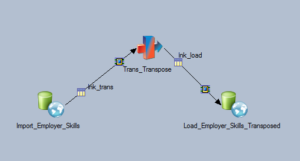
(1) Set the while loop condition as @ITERATION <= 3.
(2) Set Loop Variable as below. Each iteration will add empl_id, and skill column 1, 2 or 3 according to the iteration variable (@ITERATION).
loopVar: If @ITERATION = 1 Then lnk_trans.Skill_1 Else If @ITERATION = 2 Then lnk_trans.Skill_2 Else lnk_trans.Skill_3
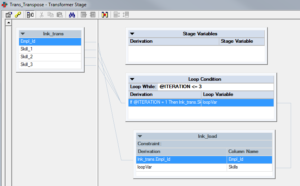
4 comments:
Hi,
For vertical pivoting,if the value for @ITERATION is not fixed and varies based on input data, how can we define the derivation for loop variable?
Hi
how the below is flowing from the below Stage Variables I am literally confusing about below logic. it would be a great help if you explain about the data flow.
svInput = SaveInputRecord()
svLastRowInGroup = LastRowInGroup(lnk_trans.Cust_Id)
svTotalUnits = if svLastRowInGroup then svSumUnits + lnk_trans.Units Else 0
svSumUnits = if svLastRowInGroup then 0 Else svSumUnits + lnk_trans.Units
svBreakLoop = if svLastRowInGroup then svInput Else 0
I really enjoy the blog article.Much thanks again.
Hyperion ESS Base training
Hyperion Fdqm online training
Hyperion Fdqm training
Hyperion Financial Management online training
Hyperion Financial Management training
Hyperion online training
Hyperion training
Hyperion planning online training
Hyperion planning training
Hyperion Smart View online training
Hyperion Smart View training
Top Online Casino Site | Top 5 Casino Sites 【2021】
List of Top Online Casinos for 카지노 Real Money: Slots, Blackjack, Roulette, Slots, Live Casino and more. Find the best Casino Sites and get the best Welcome Bonus.
Post a Comment